The Move function allows you to move items between different storage locations. To do this, press the Move button on the main screen:
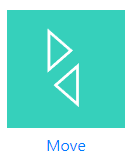
Select the article by entering the Product ID. Also enter the number and the source and destination location.
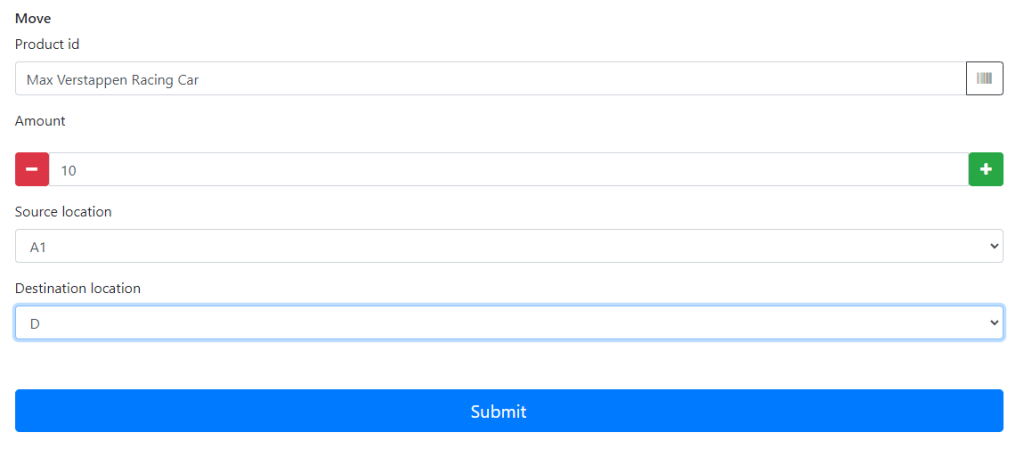
Watch the video below to see how to move articles with the Android app:

